Decrochage Scheduler elements¶
There are no decrochage elements in the database by default.
When launched for the first time, the Decrochage Scheduler will suggest adding standard elements automatically.
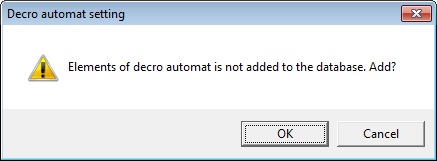
A new DB attribute called Decro will appear in Digispot II system after adding the elements. This attribute will be present in categories (Commercials, Jingles, Music, Broadcast, News).
The Decro attribute will have the following values:
- Vlet);
- Vilet;
- Promo;
- In;
- Out;
- Decro song;
- Torti;
- Freq;
- Traffic.
The commecrial clip (Traffic) is used only to configure the processing of needed block with decrochage elements. Instead, another commercial element, already present in the block, will be used.
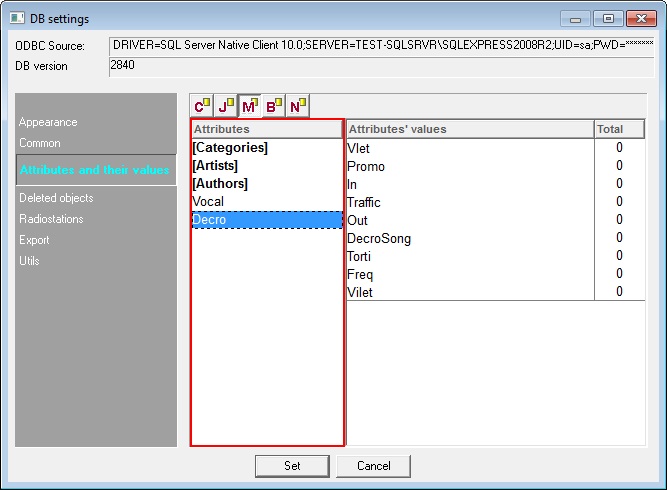
Audio elements of Decrochage Scheduler may be stored in any category. However, it is recommended to group elements by type. To make a decrochage element out of an audio object, the Decro attribute in the object’s properties (attributes tab) must have a value specified for it.
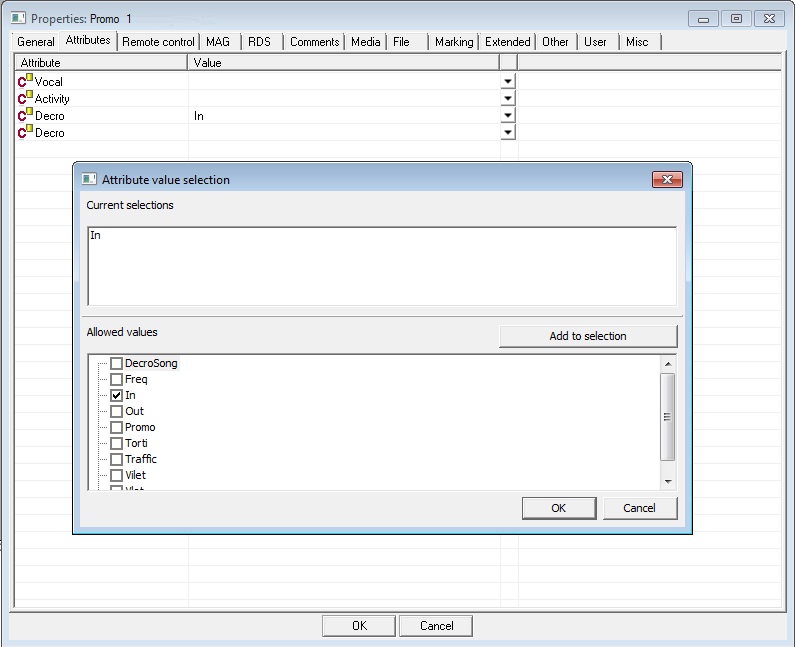
Each decrochage element may accept only one attribute value.

