CommandShell Extender¶
- Table of contents
- CommandShell Extender
Function¶
Execution of Windows or third-party software commands with specification of parameters when working with Scheduled tasks.
Features¶
To execute any command with this extender, you have to use the Scheduled tasks. Select the following main menu item: Service\ Scheduled tasks…. The Scheduled tasks window will appear. Create a task and add a step to it, named Command execution. Application launching.
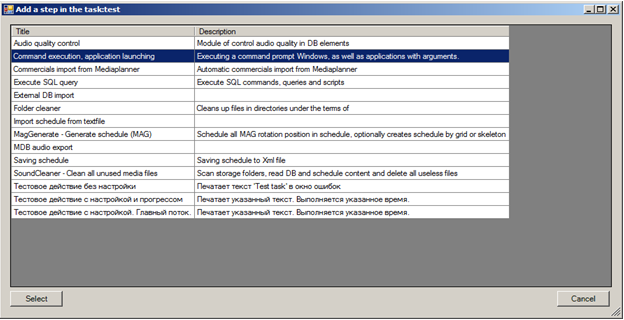
A window with step settings will appear.
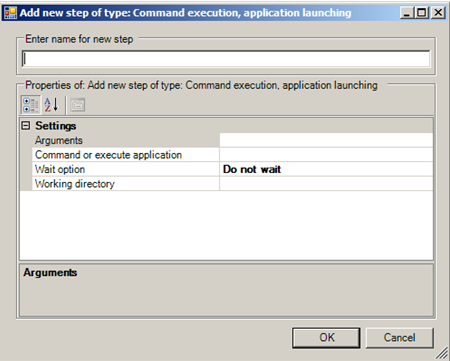
Here you can specify the following parameters:
- Arguments — a list of arguments sent to a command, application or a script.
- Command or execute application — a Windows command or an executable application file, as well as .bat and .cmd executable scripts.
-
Wait option — selection of standby mode for application closedown:
- Do not wait — do not wait for the processes to be finished after execution.
- Wait indefinitely — wait for the processes to be finished for an unlimited period of time, until they are finally finished.
- Timeout (seconds) — wait for the processes to be finished during N seconds and then terminate them.
- Working directory — the directory which is the subject of the command, application or script.

