FolderCleaner Extender¶
- Table of contents
- FolderCleaner Extender
Function¶
The extender performs deletion of files and subdirectories obsolete by date and time of creation / modification or upon reaching the total allowable memory use. The search and checking of files is performed within specified root directories and their subdirectories. The files that fall under the checking condition are determined by the mask (or group of masks).
Features¶
To automatically delete obsolete files and subdirectories with this extender, you have to use the Scheduled tasks. Select the following main menu item: Service\Scheduled tasks…. The Scheduled tasks window will appear. Create a task and add a step to it, named Folder cleaner.
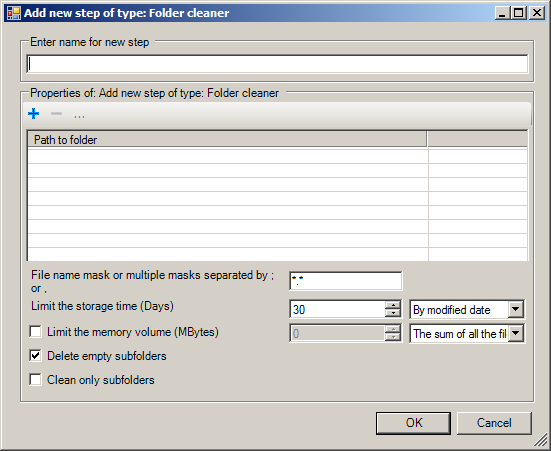
In the Enter the name of new step field, enter any user task name.
Below, you must specify a list of root directories with files.
File name mask – specifies one or several (divided by ; or ,) file name masks. Only files corresponding to specified masks (mask) are checked and deleted.
Limit the storage time (Days) – maximum storage time for files (in days), as well as determination of storage time by date of creation or modification of the file. Determines deleted files that are obsolete by date of creation or modification in relation to storage time, as well as empty subdirectories that are considered obsolete based on the same criteria.
Limit the memory volume (MB) – if this parameter is specified, the files will also be deleted if they exceed maximum storage size (in megabytes) in relation to the value specified in this parameter. The oldest files by date of creation will be deleted until their total size is less than or equal to specified value.
Delete empty subfolders – if this parameter is checked, subdirectories that have become empty as a result of cleaning will be automatically deleted. Root directories are never deleted.
Clean only subfolders - if this parameter is checked, only subdirectory files will be processed. Files in root directories corresponding to specified mask will be ignored and will not be deleted.

