RAS Integration Service¶
RAS Integration Service
- Table of contents
- RAS Integration Service
Service function¶
The RAS Integration Service (hereinafter referred to as "the Service") is designed for synchronization of commercial schedule; data exchange between the RAS Server (hereinafter referred to as "RAS") and media DIGISPOT database / schedule, as well as for providing information about aired RAS items.
The Service is used to obtain commercial schedule from RAS, create a DIGISPOT schedule according to this commercial schedule and further receive and process notifications about changes made to the schedule, as well as to provide RAS with data about aired items.
Service access administration¶
The DIGISPOT system administrator can restrict access to the Service configuration.
To restrict access for changing the settings of the Service, the Parameter settings right of DIGISPOT administration system is used.
Installing and configuring the Service¶
Before configuring the Service in the complex, it necessary to do the following
- install DIGISPOT II software
- install DIGISPOT 3 WEB
- connect DIGISPOT II software and DIGISPOT 3 WEB to the same database
- Run the mdb_ras_update.sql script on the database to create a RAS user attribute in the database
- configure a category for storage of RAS items using the Integration\RAS\Default storage category parameter of DIGISPOT II system Global Settings
- connect the sch_to_db service to the DB and to the root directory of the software complex
- In DIGISPOT II system Global Settings on the User Properties tab create a user property with the following parameters:
- Name = RASGuid
- Description = RASGuid
- Type = String
- Applies to = Items: Commercial
NOTE: Creating a user property is not obligatory. It is used in order to be able to display RASGuid value as a separate column in schedule module and the DB.
The configuration of the Service is performed via DIGISPOT 3 web interface on Radio Ad-Server settings page.
To perform configuration, you must specify schedules that should be synchronized. For each schedule, the following should be specified
- Login
- Password
- Service startup type (Automatic/Manual):
- Automatic – on Service startup, the connection to RAS is performed automatically
- Manual – the connection to RAS is controlled manually
Login and password for each schedule are unique and should be received from RAS.
Service control and tracking¶
Service control and tracking are performed on the Radio Ad-Server settings page.
Tracking the status and Service control are performed separately for each schedule.
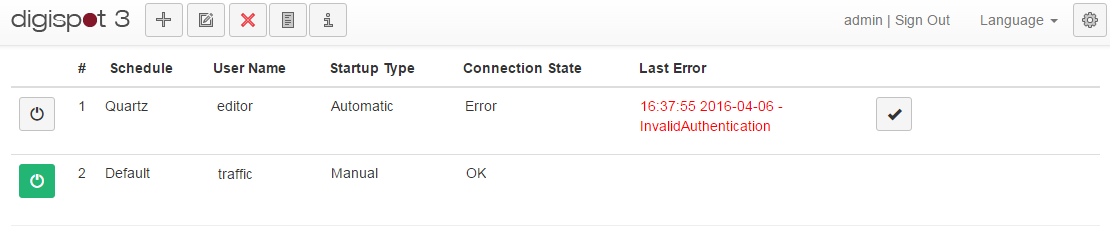
The status of the Service is determined by the position of the buttons:
-
 – the Service is running
– the Service is running
-
 – the Service stopped
– the Service stopped
The status of the Service connection to RAS for each schedule is shown in the Connection status column.
The status of the connection means the status of the latest query between the Service and RAS.
The status of the connection can have the following values:
- OK – the latest data send / query operation from RAS server has been successful
- Error – an error occurred in course of the data send / query operation from RAS server
- Unknown – no data about the status of connection to RAS server
If any errors occur during the operation of the Service, information about the latest error will be shown in the Latest error column.
You can reset data about the latest error using the  button, selecting the line containing the needed schedule. This will change the state of connection to the server from "Error" to "Unknown".
button, selecting the line containing the needed schedule. This will change the state of connection to the server from "Error" to "Unknown".
You can view data about all events during a specific day for each of the schedules on the performed operations log page that can be accessed using the  button.
button.
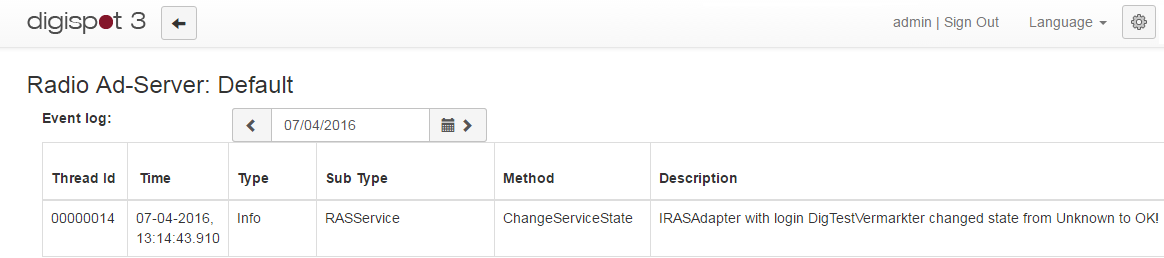
Standard operating procedures of RAS Integration Service¶
Identification and data display¶
The Service can receive the following data from RAS:
- The item. Each RAS item has its own GUID and an audio file attached to it
- Schedule item. RAS schedule item is identified by BookingId (position of the clip in the schedule) and the clip’s GUID
Upon receiving the item from RAS, its GUID is saved in the user propertie RASGuid of the DB item. The value of the RASGuid user property of an item can be displayed as a separate column in schedule module and the DB.
A RAS user attribute is assigned to the DB item received from RAS.
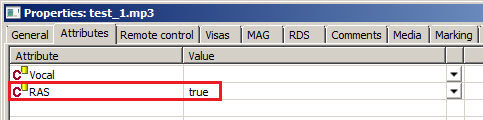
The BookingId value is shown in the schedule module as a separate column, as well as in the item properties window on the More tab.
The BookingId value of an item received from RAS cannot be edited.
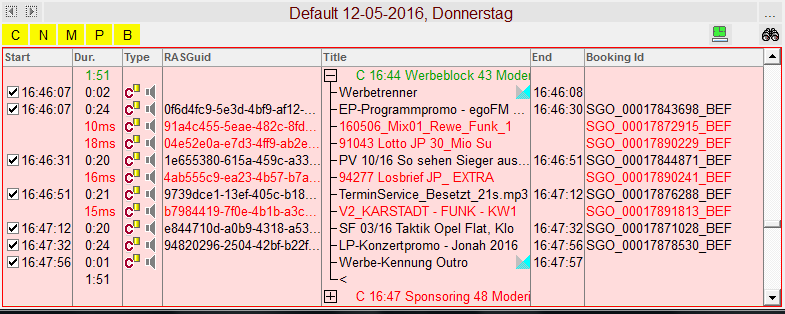
Service interaction with RAS¶
After establishing connection between the Service and RAS, the Service enters the standby mode, waiting to receive data from RAS. The interaction between the Service and RAS is only possible by events received from RAS.
The following incoming events can be received from RAS:
- Create a new item. A command from RAS leads to the item being downloaded and added to the DB. If there is already such item in the DB, it gets updated.
- Create schedule item(s). A new item is created in the schedule by request from RAS according to BookingId and GUID.
If it turns out that the item is not present in the DB at the moment it is being added to the schedule, the item is created in the DB and the newly created DB item gets associated with the already created schedule item. - Change schedule item. The schedule item with a specified BookingId and associated GUID is changed on request from RAS.
- Delete schedule item. Schedule items with respective BookingId values are deleted from the schedule on request from RAS.
- Playback log request. The Service passes data on aired items to RAS according to BookingId and on request from RAS.
Thus, the Service processes notifications from RAS about newly obtained items, as well as about addition new of items, changes made to existing items and removal of items from the schedule. After processing notifications about newly obtained items, the Service downloads the files from RAS server and adds them to the DB, to default RAS storage category. Upon receipt of another file from RAS, the former is converted into a standard format and all schedule items associated with it are updated on the subject of actual duration.
NOTE: Items from RAS must be obtained before schedule items. The opposite is considered an extraordinary situation. However, the Server is still able to process it.In order for the situation to be handled correctly, the system of automatic update of schedule items from the DB must be activated and configured.
The schedule can be obtained from RAS server in two different ways:
- Synchronization of schedules between the Service and RAS (performed by commands from RAS for creation/change/removal of schedule items)
- Import of txt file generated by the traffic manager to DIGISPOT schedule
Receiving the schedule from RAS¶
DIGISPOT II commercial schedule is formed by commands received from RAS to create\edit\delete schedule items.
Importing schedule from txt file¶
To receive a schedule by means of importing it from a txt file the import format must be configured in the DIGISPOT system.
When configuring, make sure that there are RAS Booking Id, RASGuid (item GUID) and ID Number in the list of fields specified in import format settings.
NOTE: The RASGuid value can be used as ID Number if the item does not have its own ID Number.
Apart from standard fields, the following obligatory fields must be present in imported text file:
- item ID (GUID)
- ID of schedule item added from RAS (BookingId)
- ID Number
Below is an example of an imported text file, sorted out by fields:
| File | BookingId | Id Number | DateTime |
| test_0.mp3 | DIGV.TST._12_0_0 | ff4edada-9b77-4b01-94cd-63f18775d3aa | 07-04-2016 12:00 |
| test_1.mp3 | DIGV.TST._12_0_1 | cc1a784c-91c6-4b87-963b-74795d57fd7b | 07-04-2016 12:05 |
When importing a schedule from a text file to a schedule item, all data about association of item with RAS is retained.
Before you can add an item to the DB from RAS, a search for the item in the DB by its ID_Number is performed
- If the item is found in the DB, the item will be added to the schedule
- If the item is not found in the DB, it is downloaded according to a request from RAS and then added to the DB
To update the item in the schedule, after binding to it a file, should be enabled the system automatically update schedules from the database.
If the connection between the Service and RAS breaks down due to an error, it will be restored automatically.
In case the connection fails to be restored, an additional attempt will be made until the connection is fully restored.
Creating of a list of aired RAS items¶
The data about aired DIGISPOT DB items received from RAS is automatically recorded in a respective DB table, specifying BookingId.
Upon receipt of a request by BookingId from RAS, the Service sends the data as to which of these items have been aired, to RAS.

