ValueXPlayer Extender¶
> Implemented since v 2.15.102.271
- Table of contents
- ValueXPlayer Extender
Function¶
This extender is designed for sending status of multiple X-Players (remote or local ones) to ValueServer, which, in turn, can be located on a remote machine. The ValueXPlayer extender replaced an earlier plug-in named PlayerInfoSource.
Configuration¶
To configure the ValueXPlayer extender, select Components / Configure X-Players state publishing… from DJin main menu. In the dialog box that opens, you can Add, Edit or Delete a status sending configuration.
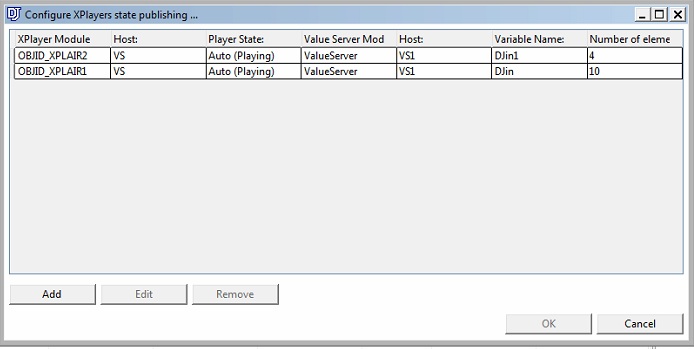
Let us have a closer look at configuration of a single item. To do this, click on Add.
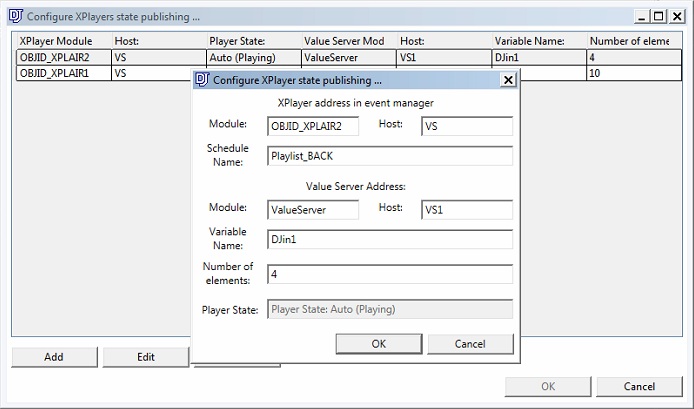
The first part of these settings is dedicated to data received from X-Player via the system of events.
- Module: The name of the player’s module. You can check it in .vid config file, in CREATE_OBJ_PLAY_X lines.
- Host: Player host in the System of events. When using Default settings, it is found in the following directory: System\djin.xml.
- Schedule name: name (no relation to storage path) of the schedule, where the program will perform a search for items to get more information about item currently played by the player.
The second part of settings is dedicated to ValueServer that receives data via the system of events.
- Module: name of the module taken from.vid config file CREATE_NET_PLUGIN ValueServer ValueServer.dll Digispot.Plugins.ValueServer
-
Host: the address of value server in the system of events
If ValueServer is built in the same application, leave the host name blank. - Variable name: receiver of events on ValueServer side. The name of this variable will be further used when configuring other components, such as the Infopanel.
-
Number of elements: Player queue length that will be sent to the receiver. Hardware requirements: High memory.
If there the player has actually fewer items than specified in this parameter, the queue will be complemented by schedule items that follow the last item of the player queue, except the following items:- items marked by a Skip flag (with a red cross next to item name)
Configuration in Config File¶
To ensure efficient operation of the extender with schedules that you use, it is recommended to configure their anticipatory opening. To do this, edit the used VID file. For more details, see ticket #17606.
Displaying the Status of Configured X-Players¶
Starting from v 2.15.102.280 there is a possibility to display the status of configured X-Players (see ticket #20486). You can see current mode in the status field: Auto, Man, Live + Playing, if the player is currently playing, or, otherwise, No Connection (this last one is marked in red).
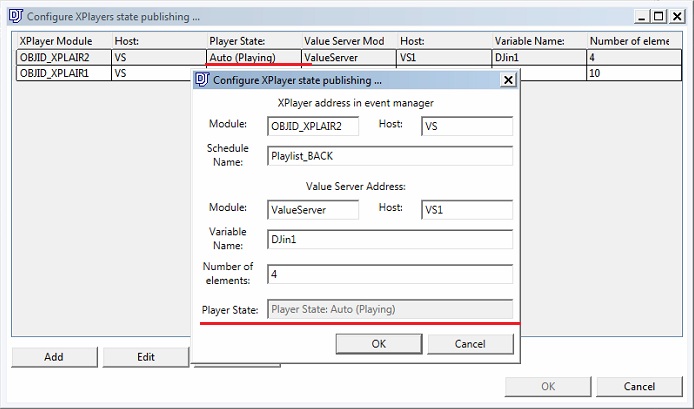
Examples of ValueServer, ValueXPlayer and ValueXMLWriter Configuration¶
There are 3 examples of ValueServer and ValueXPlayer configuration on the Documentation page.
Build References¶
This extender consists of two builds: ValueXPlayer.dll (the extender) and ValueXPlayer.View.dll (settings editor)
ValueXPlayer.dll build references:
- D3API.dll
- D3APICommon.dll
- FactoryLib.dll
- ValueXPlayer.View.dll (plus all others, necessary for this build, listed below)
ValueXPlayer.View.dll build references:
- D3API.dll
- D3APICommon.dll
- FactoryLib.dll
- Microsoft.Practices.Prism.dll
- Digispot.Practices.Prism.Extender.dll

